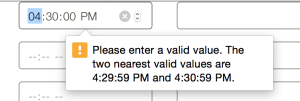Error Validating Seconds in HTML5 Time Input?
Turns out, it’s just another issue of RTFM - but maybe this will save you some headache!
I was using a simple HTML5 input of time…
<input type="time" name="the-time">
At first, the user would enter something like “4:00 PM” - which I’d convert to 15:59:59 on the backend. When I reloaded the page, it now reflected “3:59:59 PM” in the input field.
Then, the user would go to edit the time to say… “3:30:00 PM” and they’d get the following error in Chrome:
“Please enter a valid value. The two nearest valid values are…” - that didn’t make any sense to me.
Well, turns out that every number field in html5 spec is using step=1 on the input fields - however, time is using step=60 - as in 60 seconds. (I guess the authors preferred minutes over seconds). The spec clearly defines this - but I guess I just missed that part.
Hopefully it saves you some time too - in the end, this is what I changed my input field to - and it worked!
<input step="1" type="time" name="the-time">