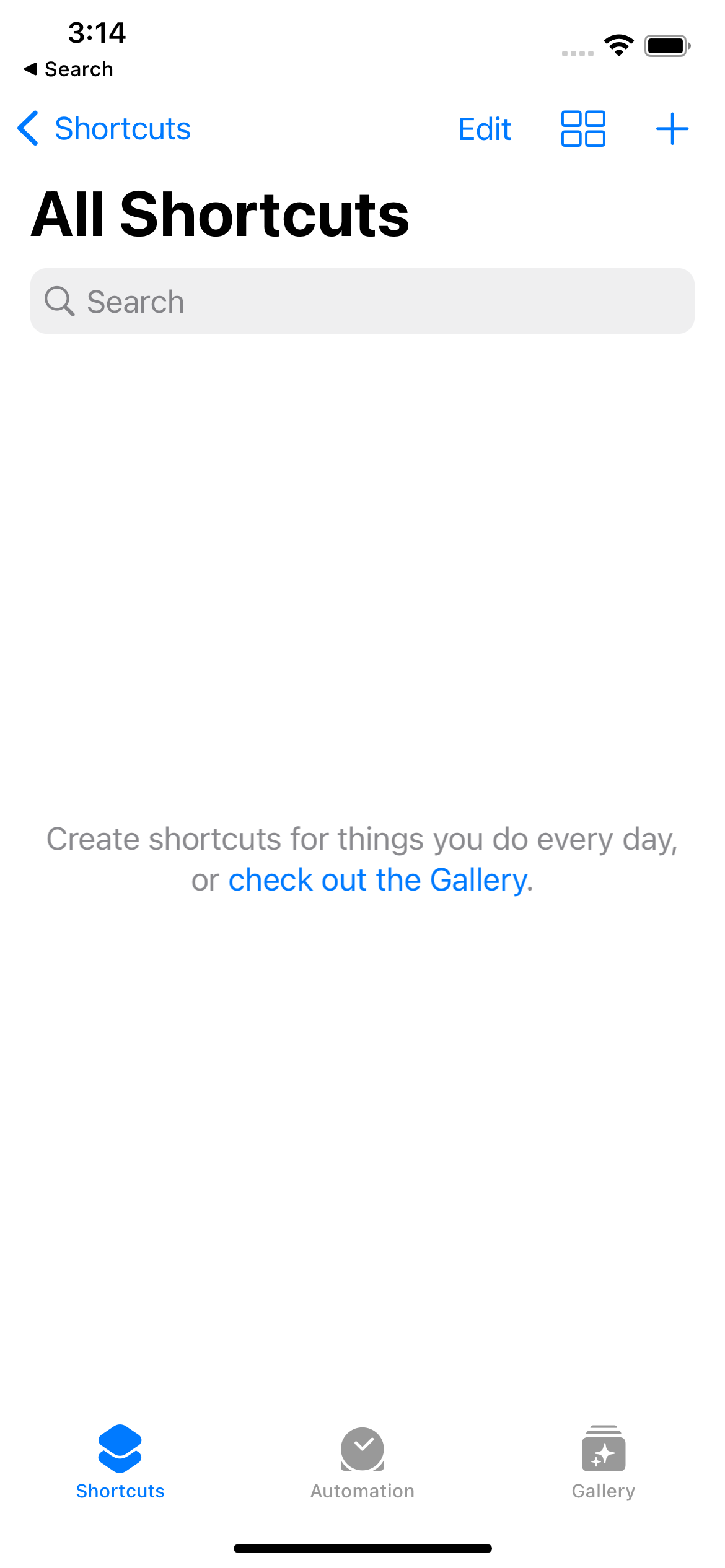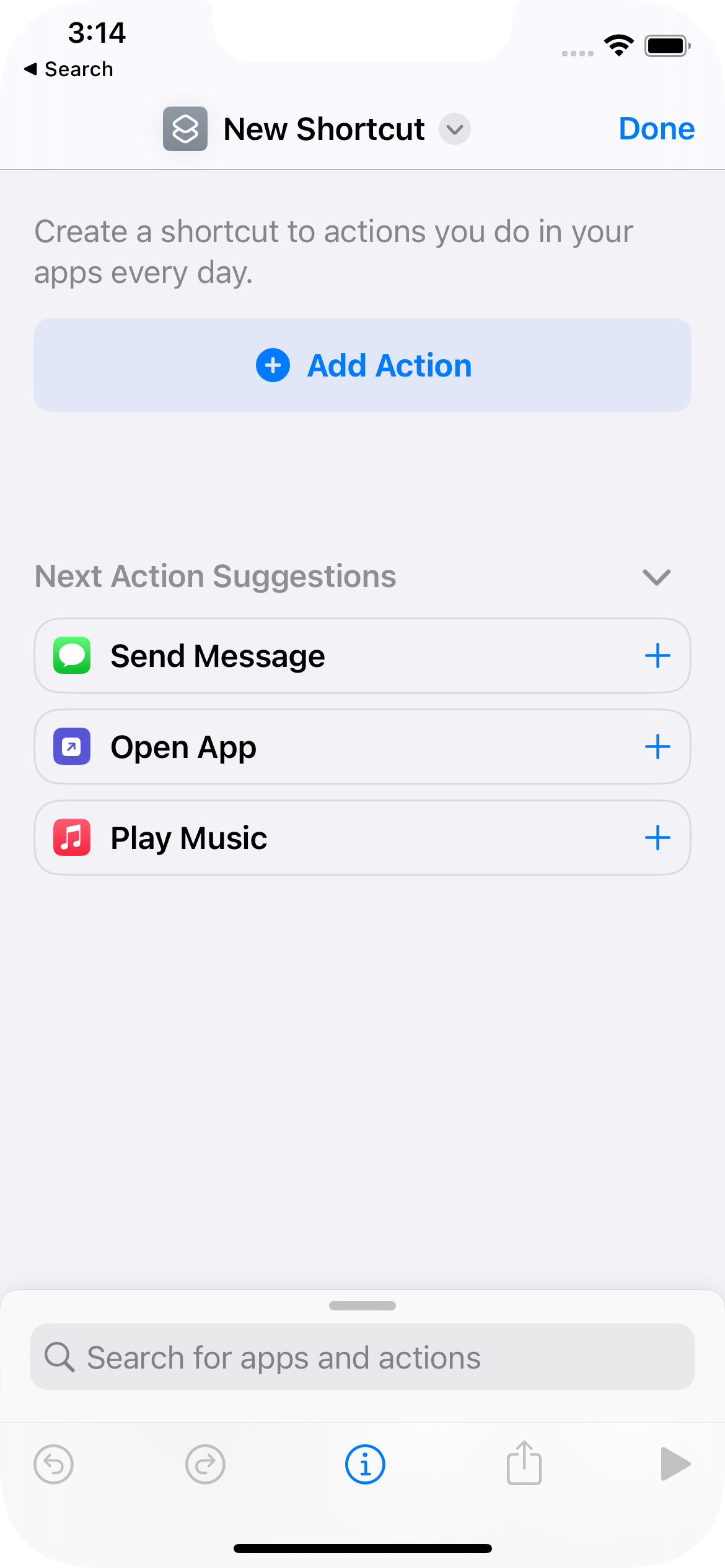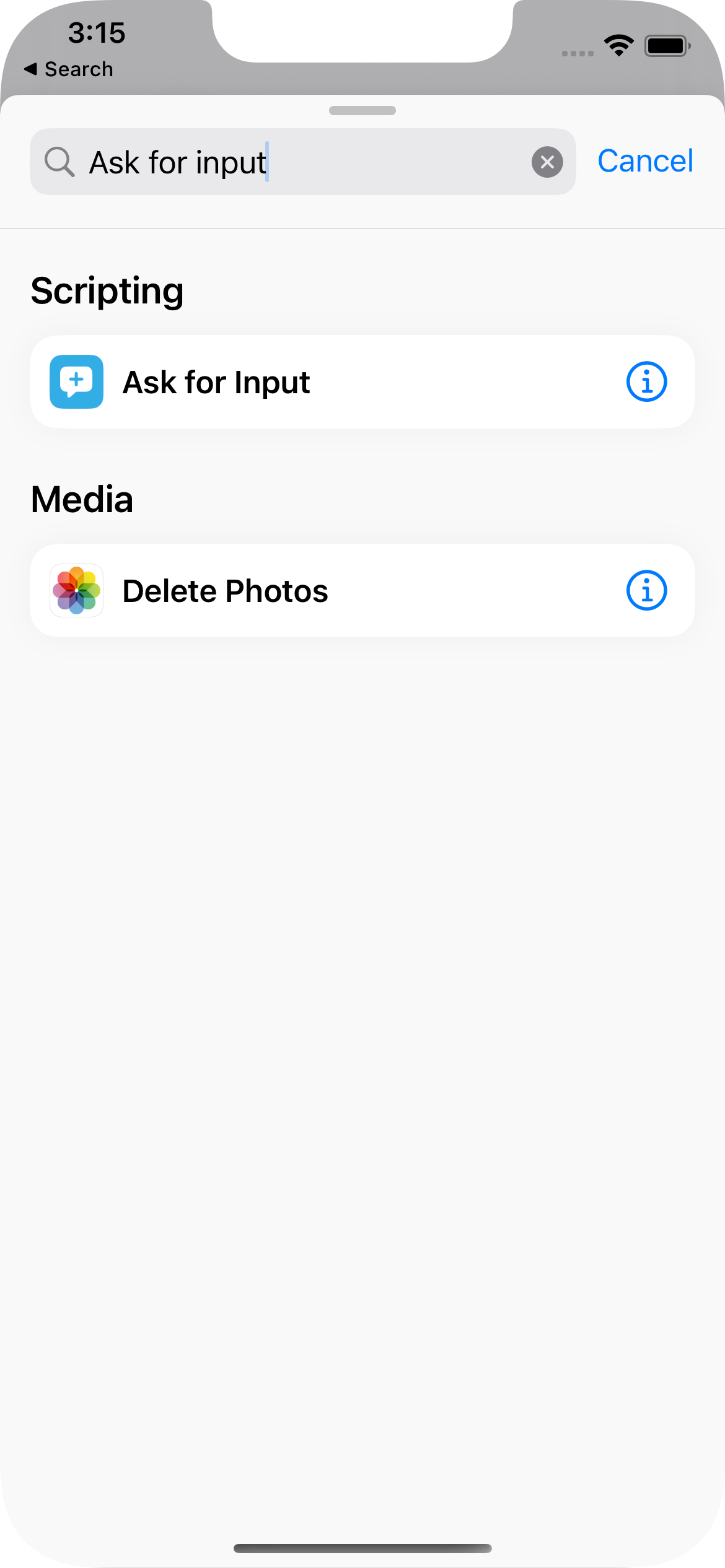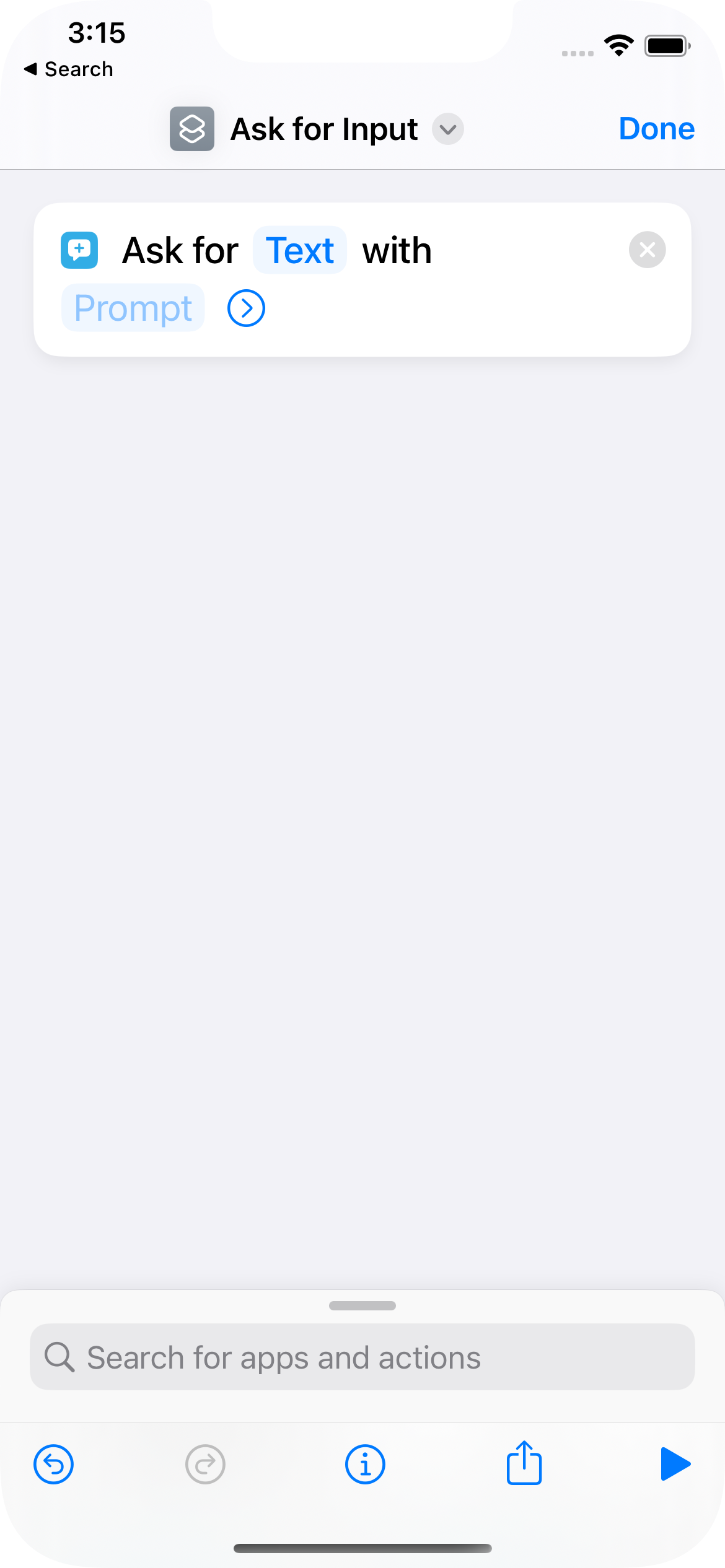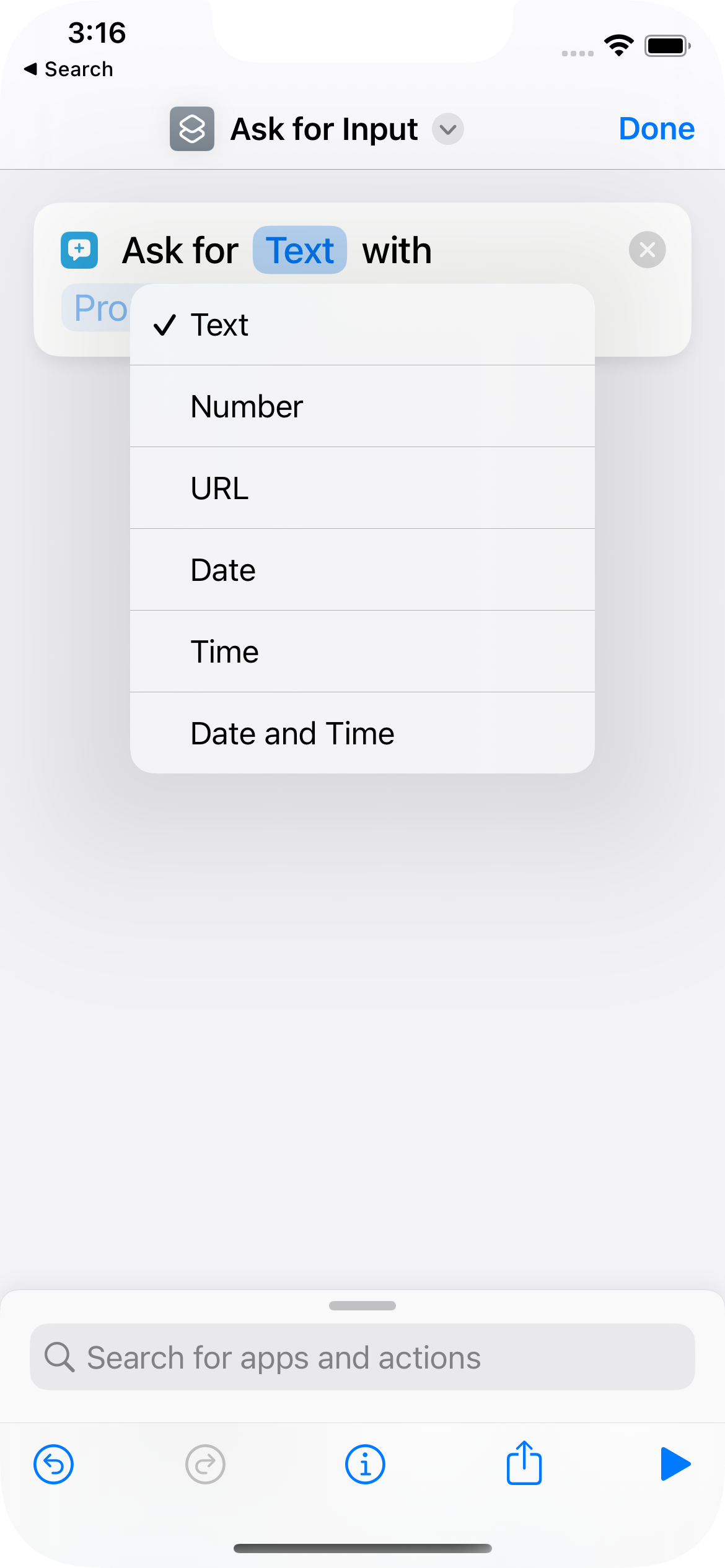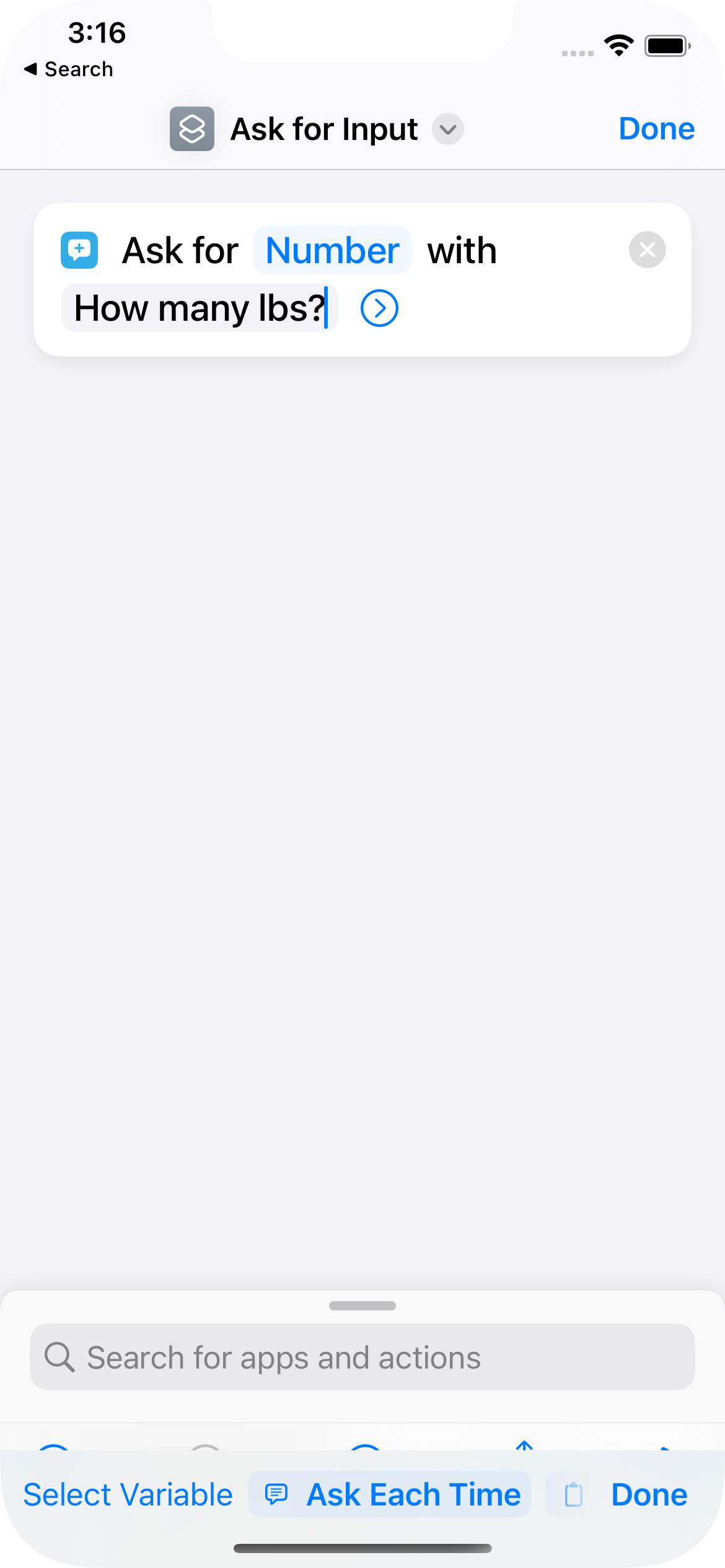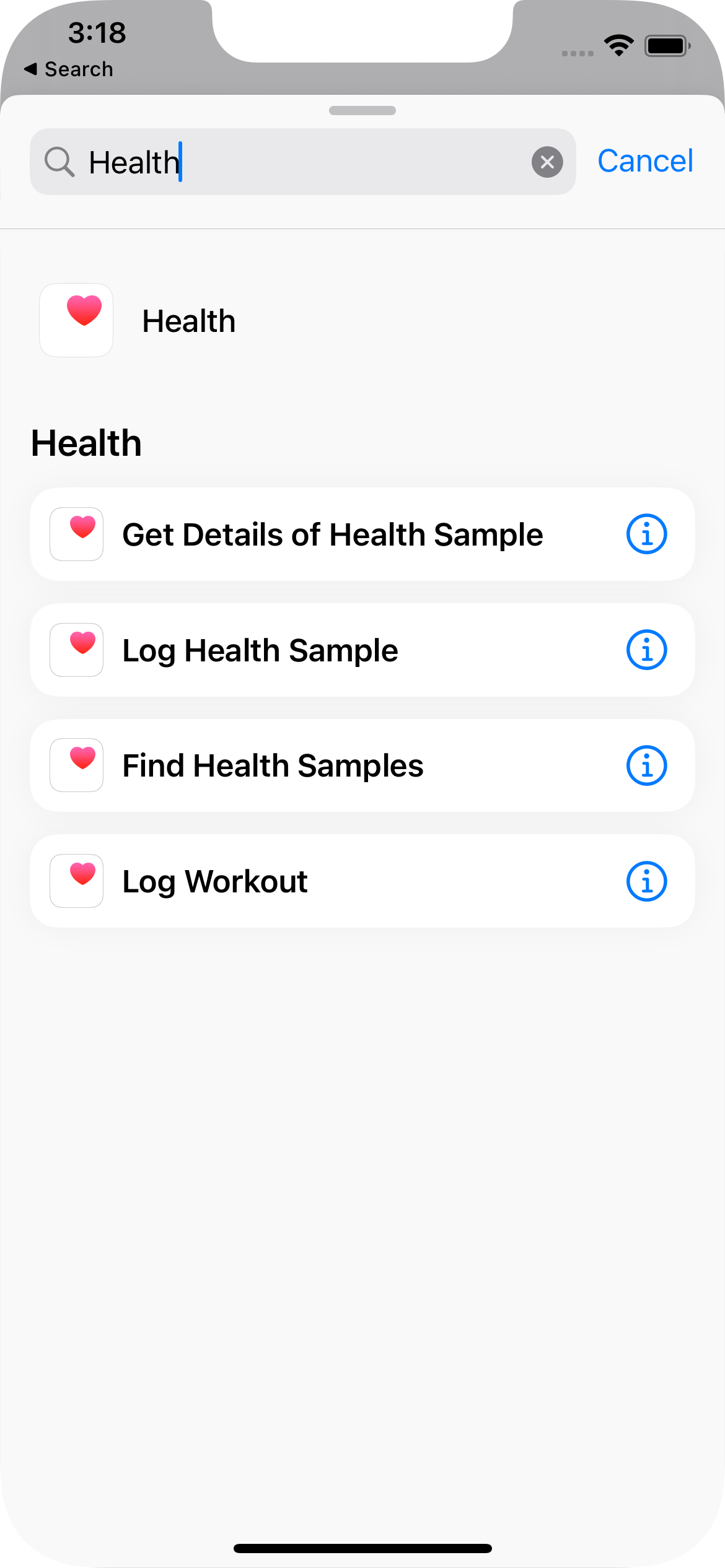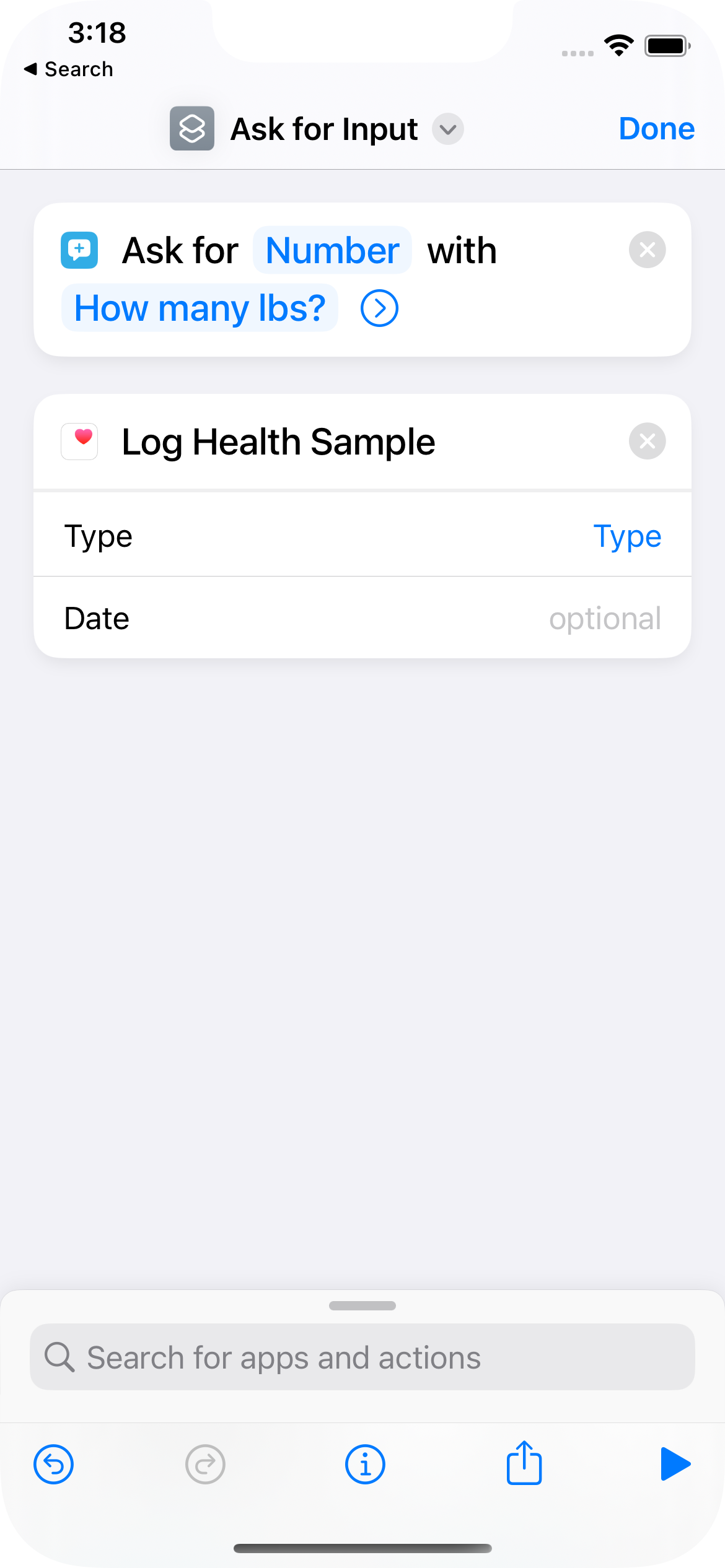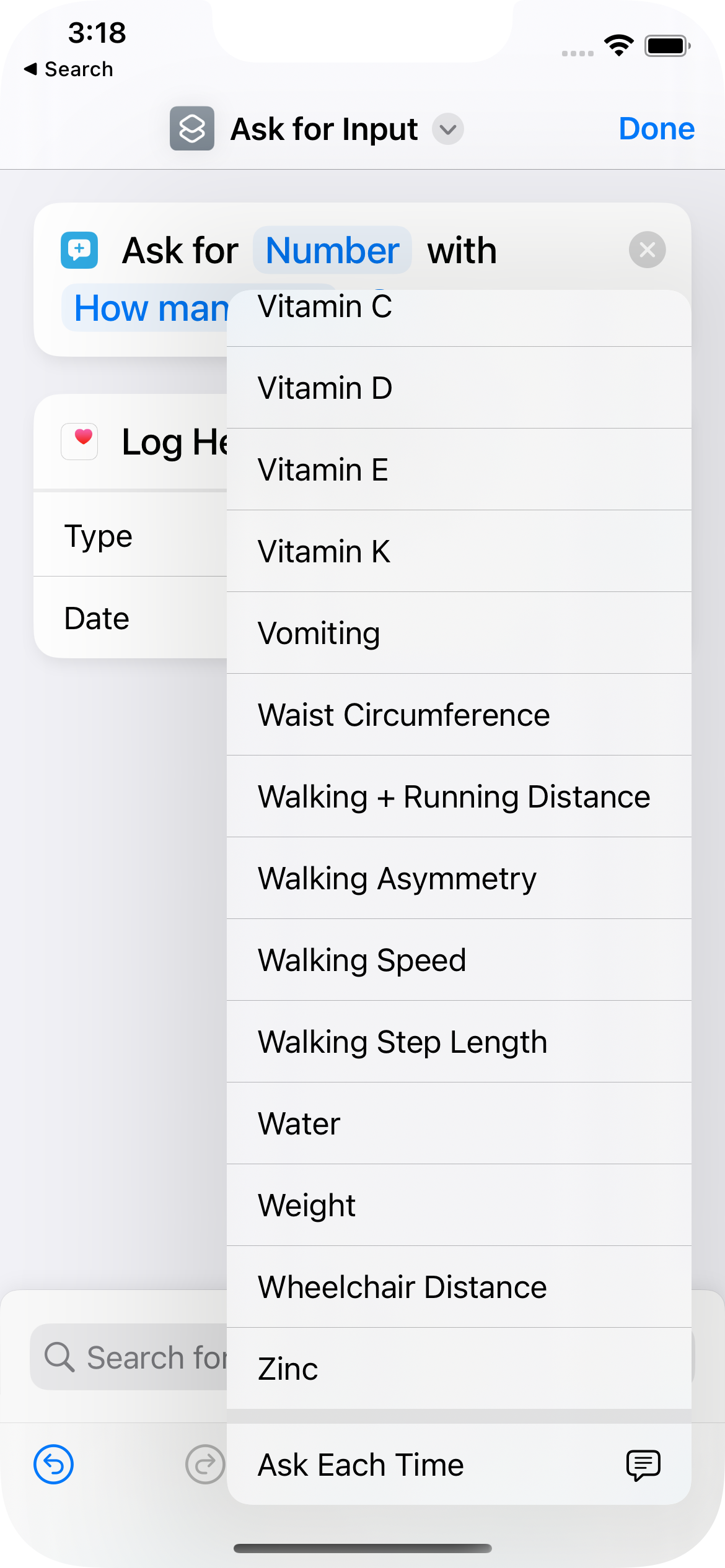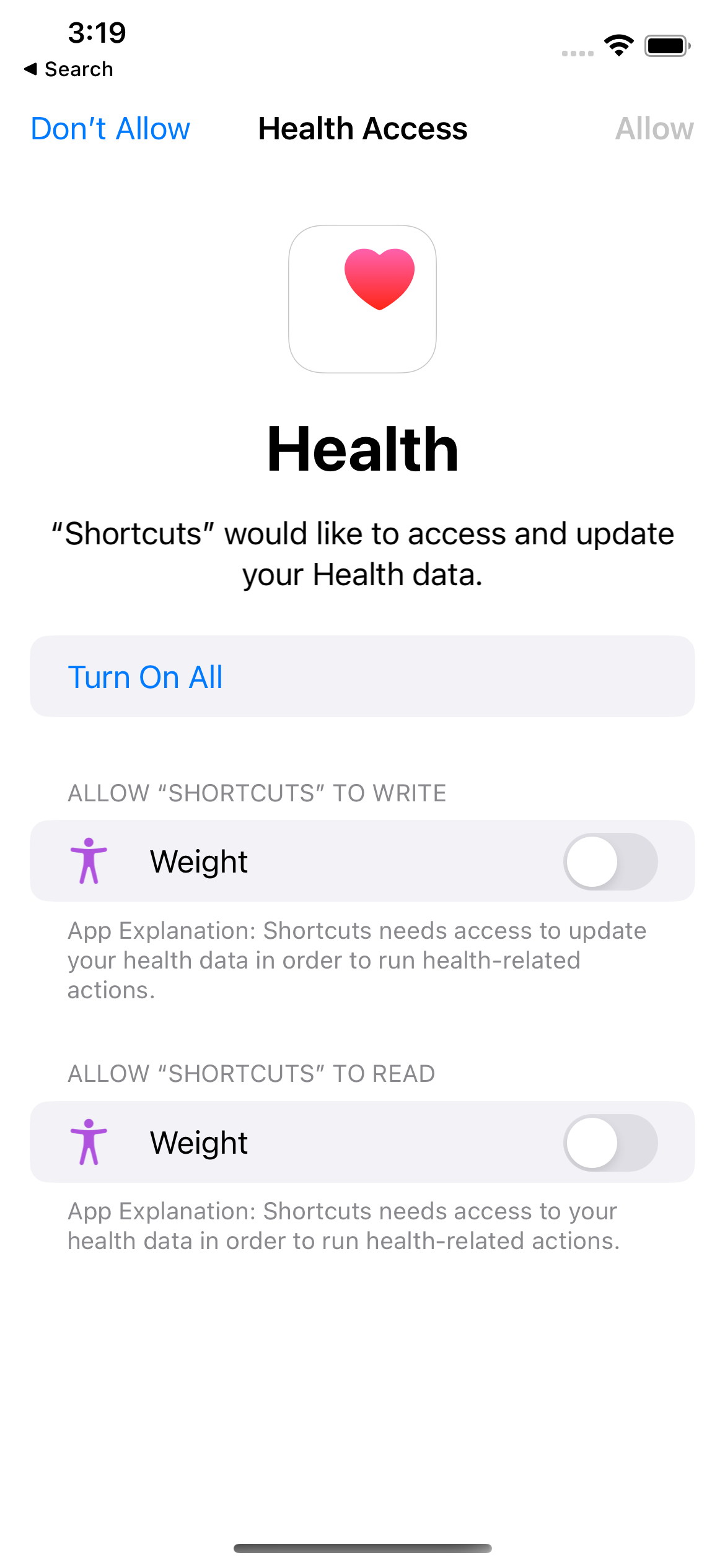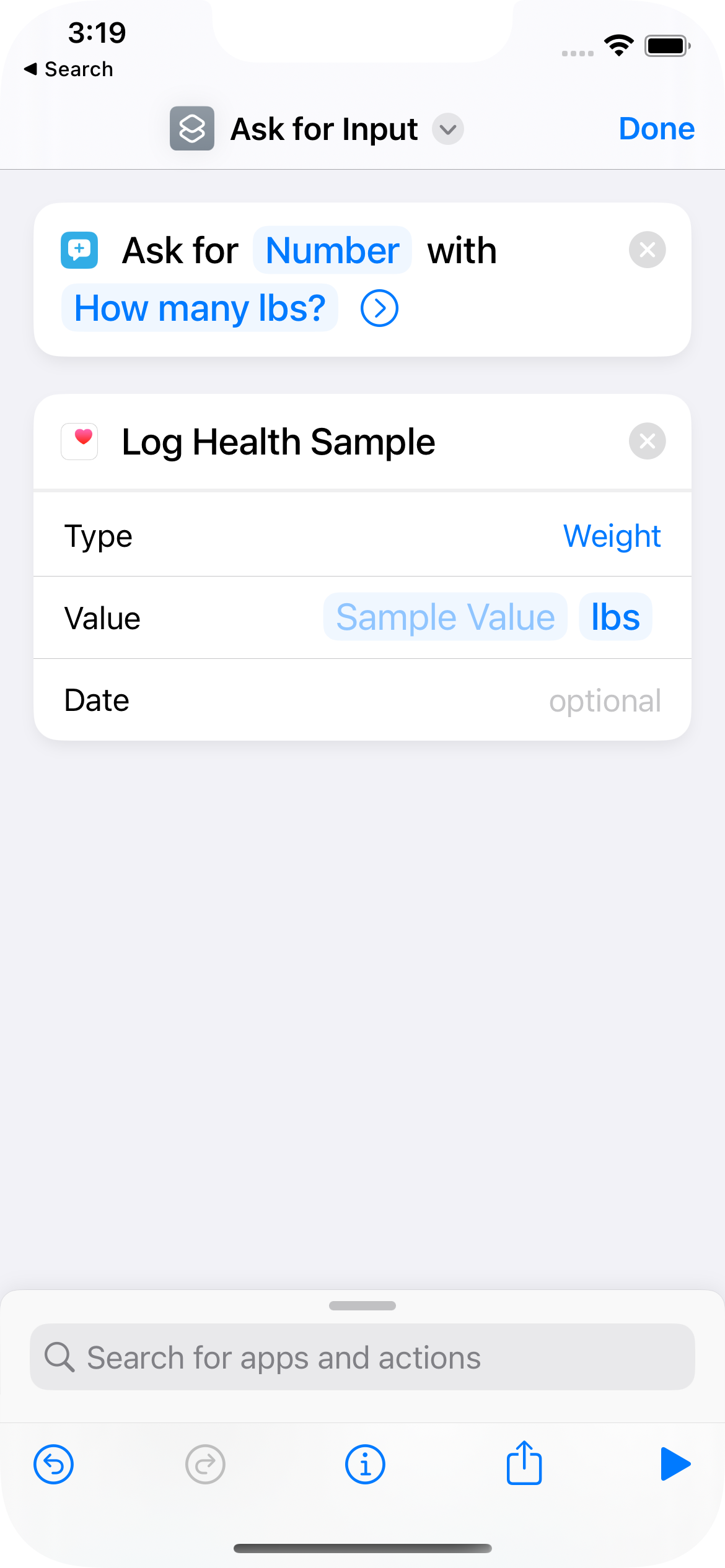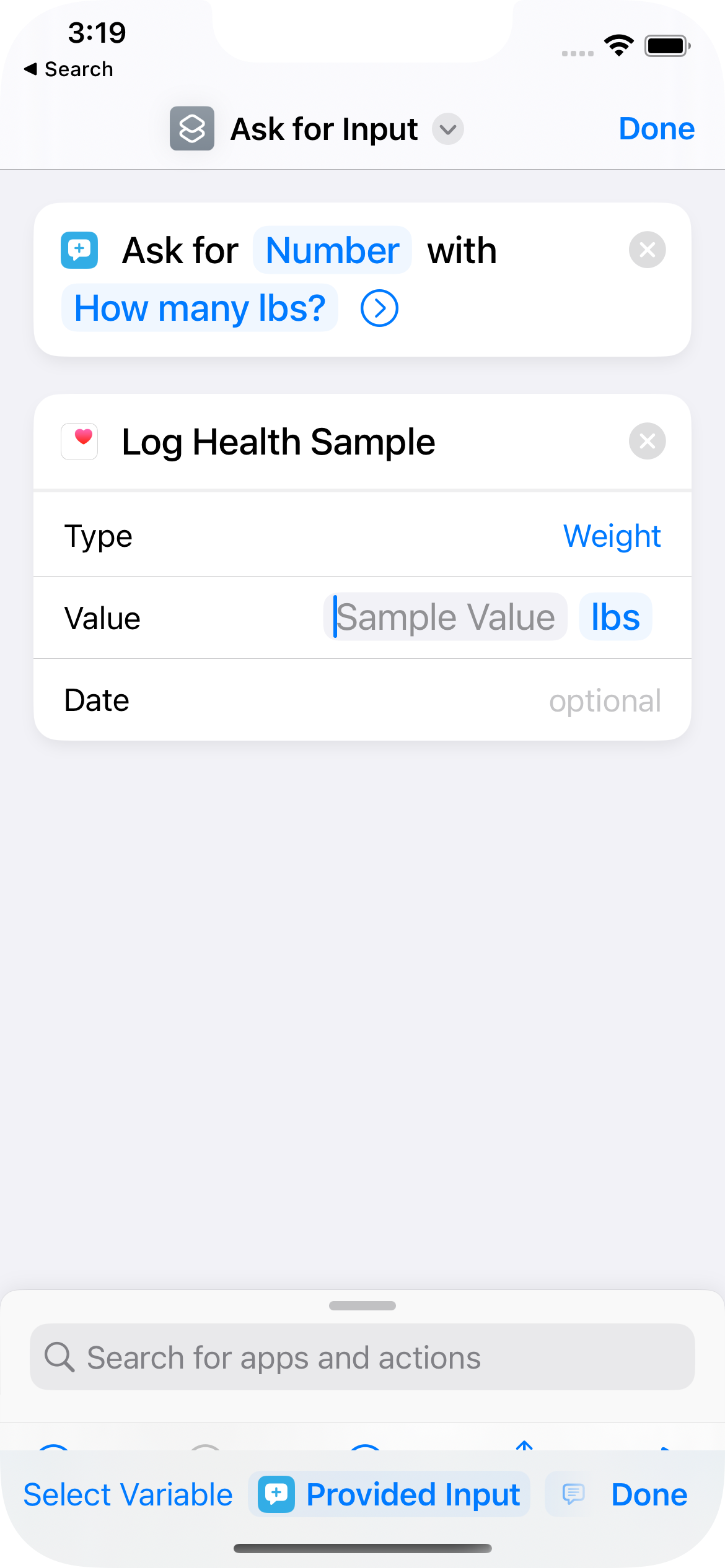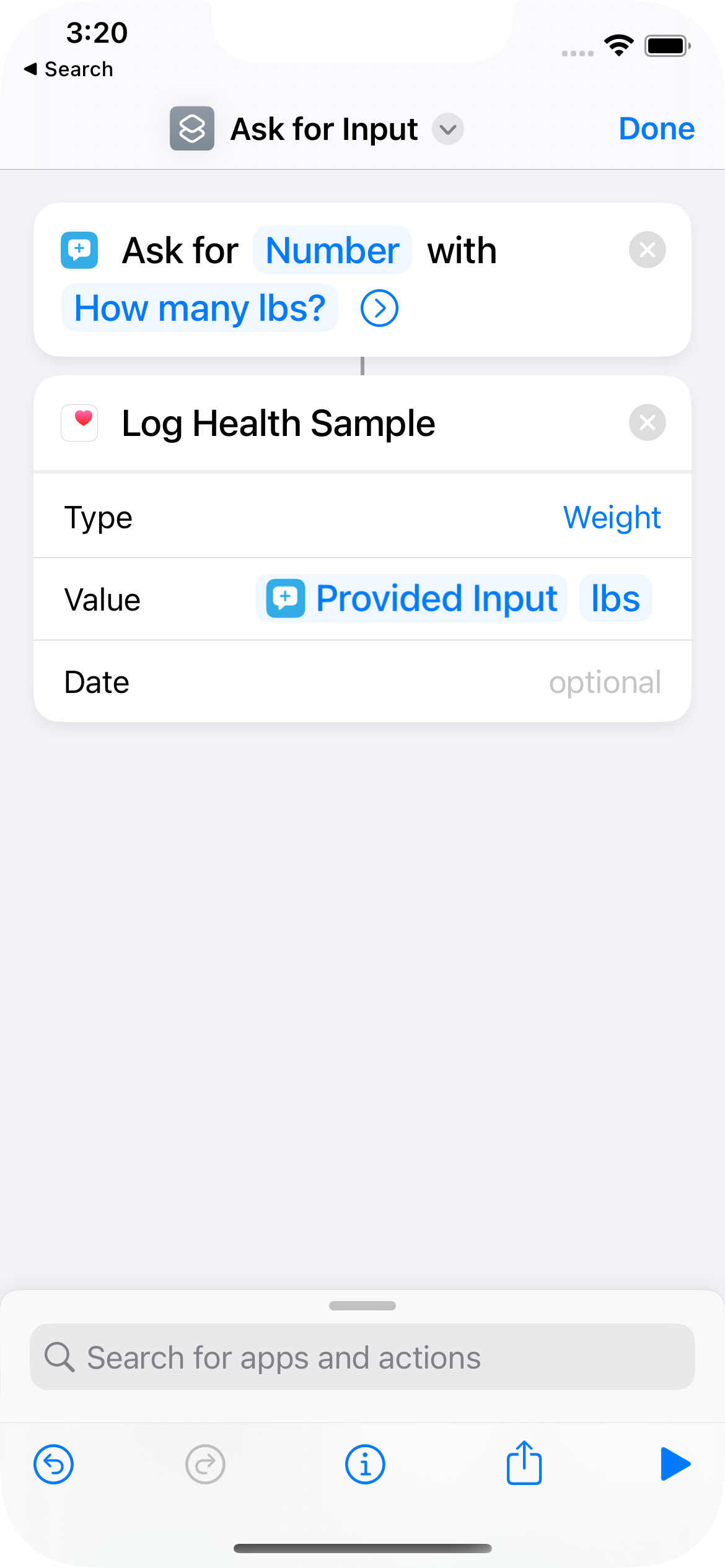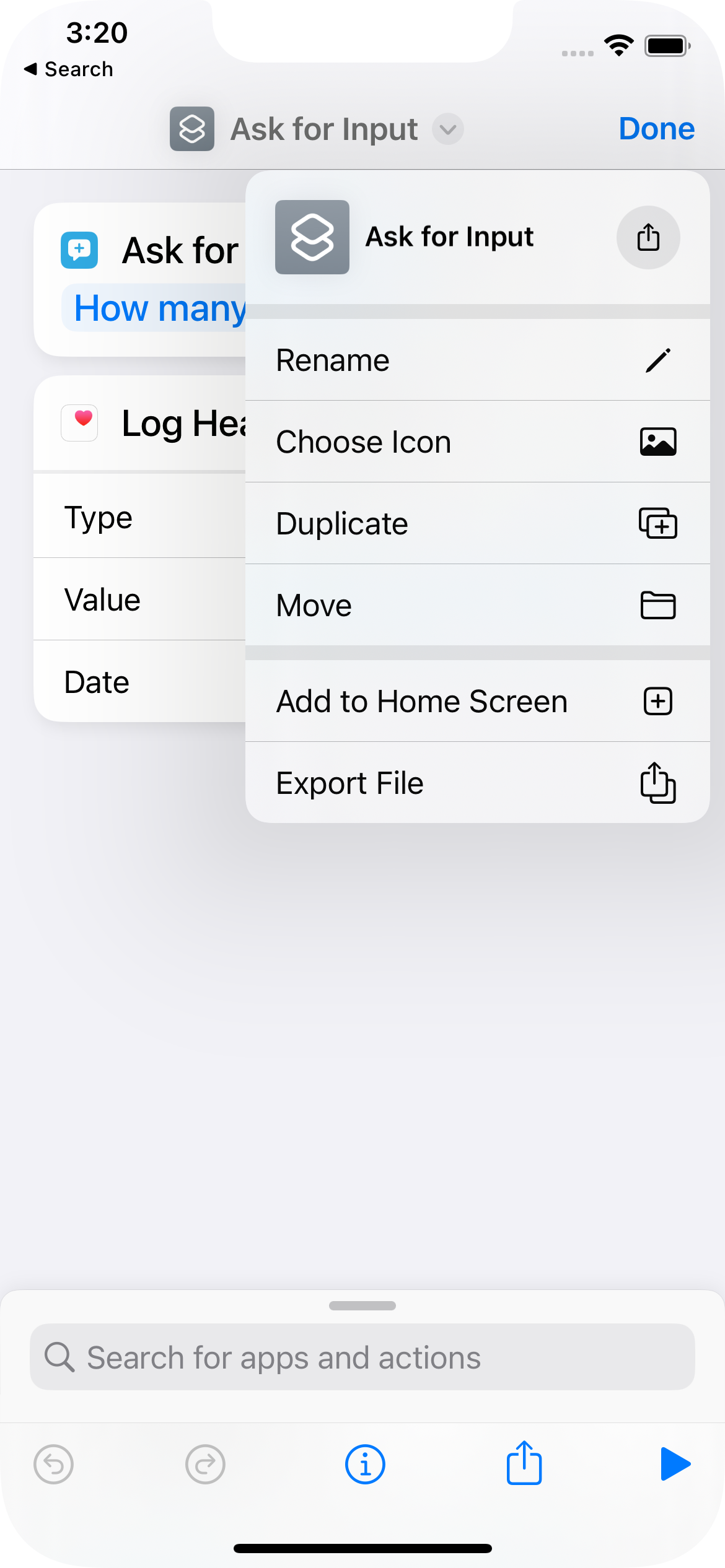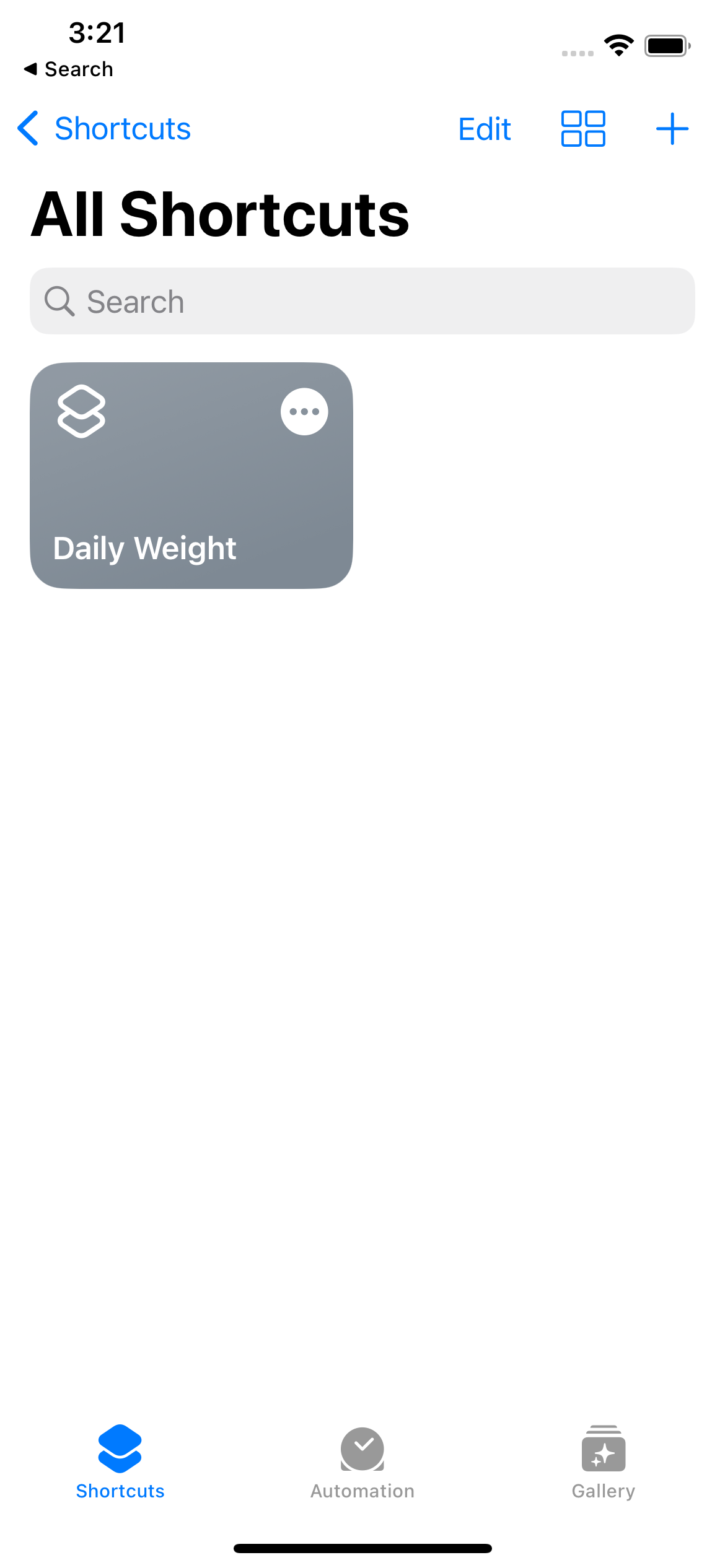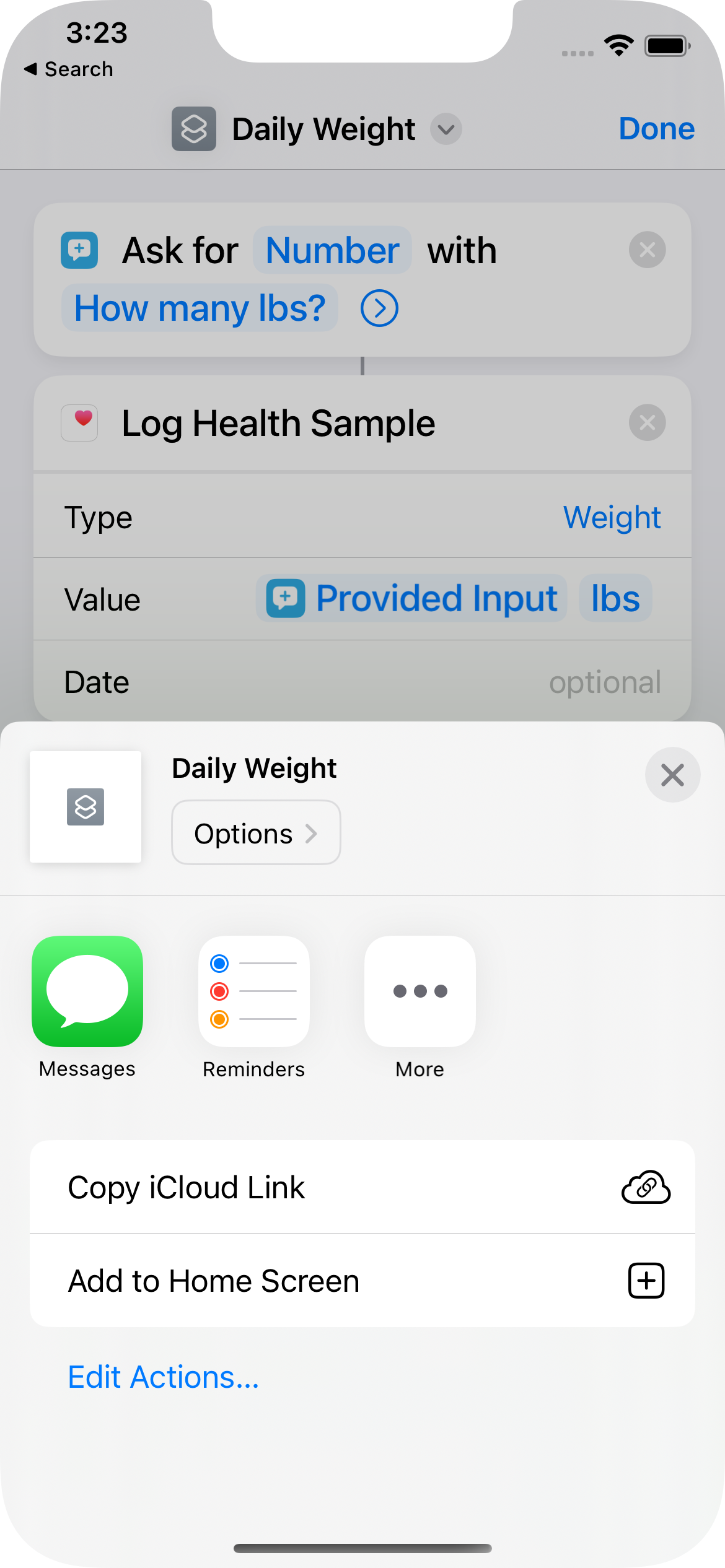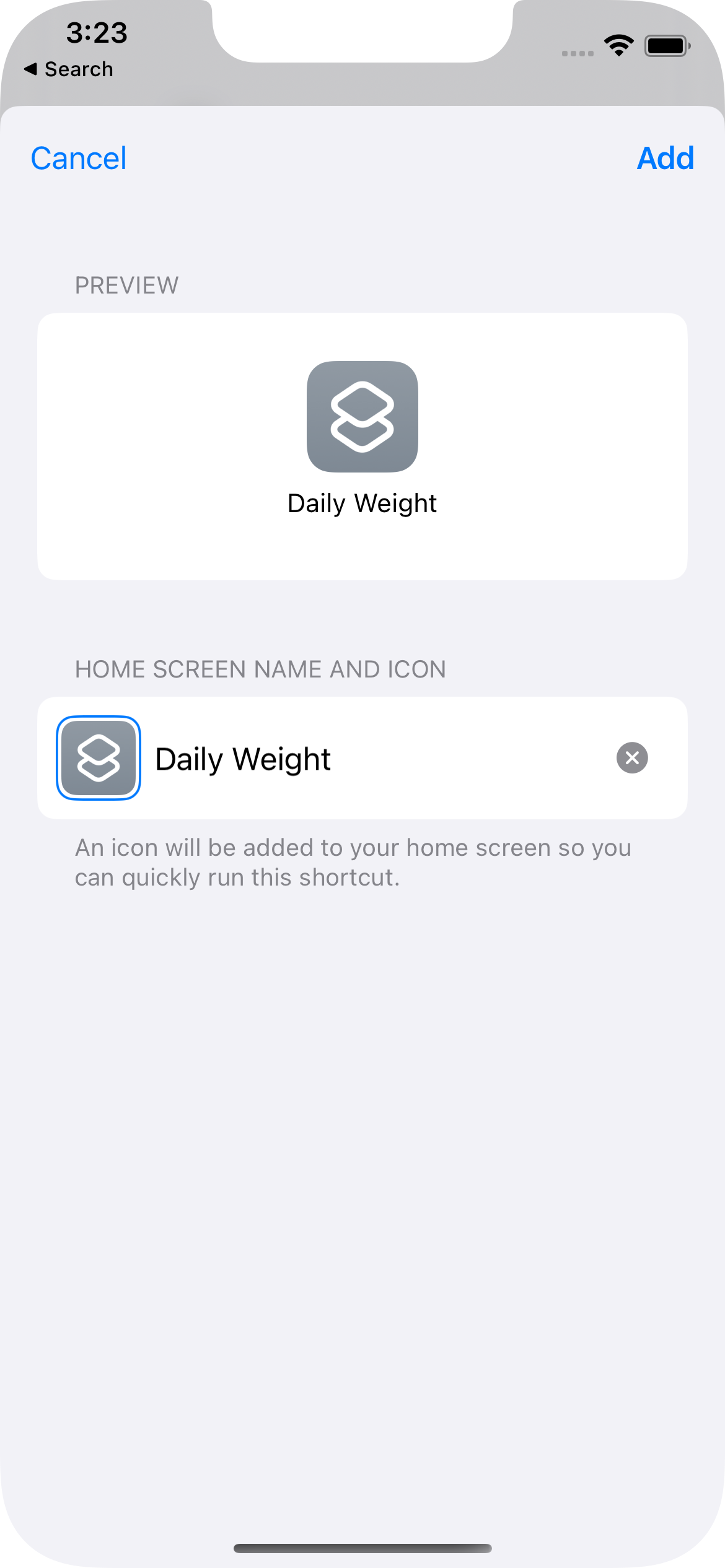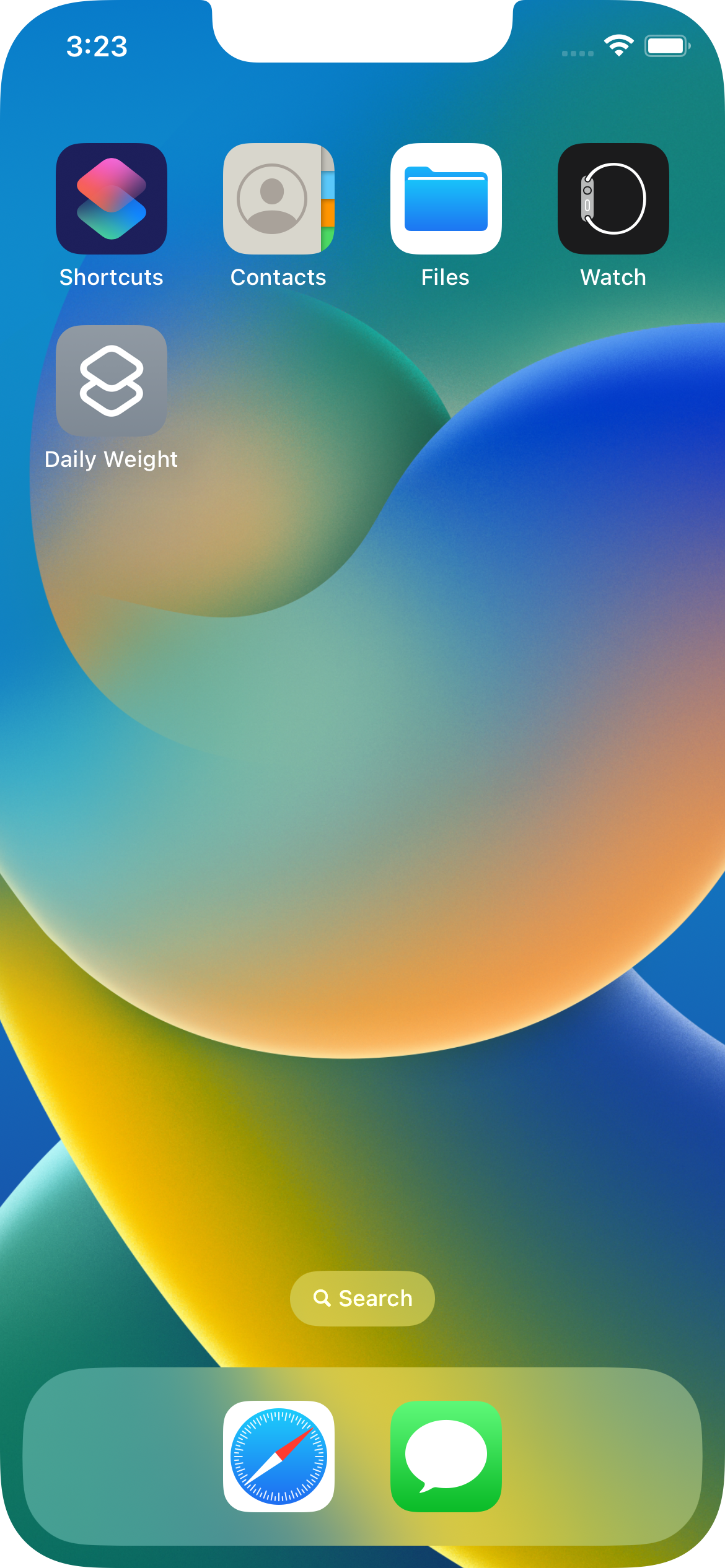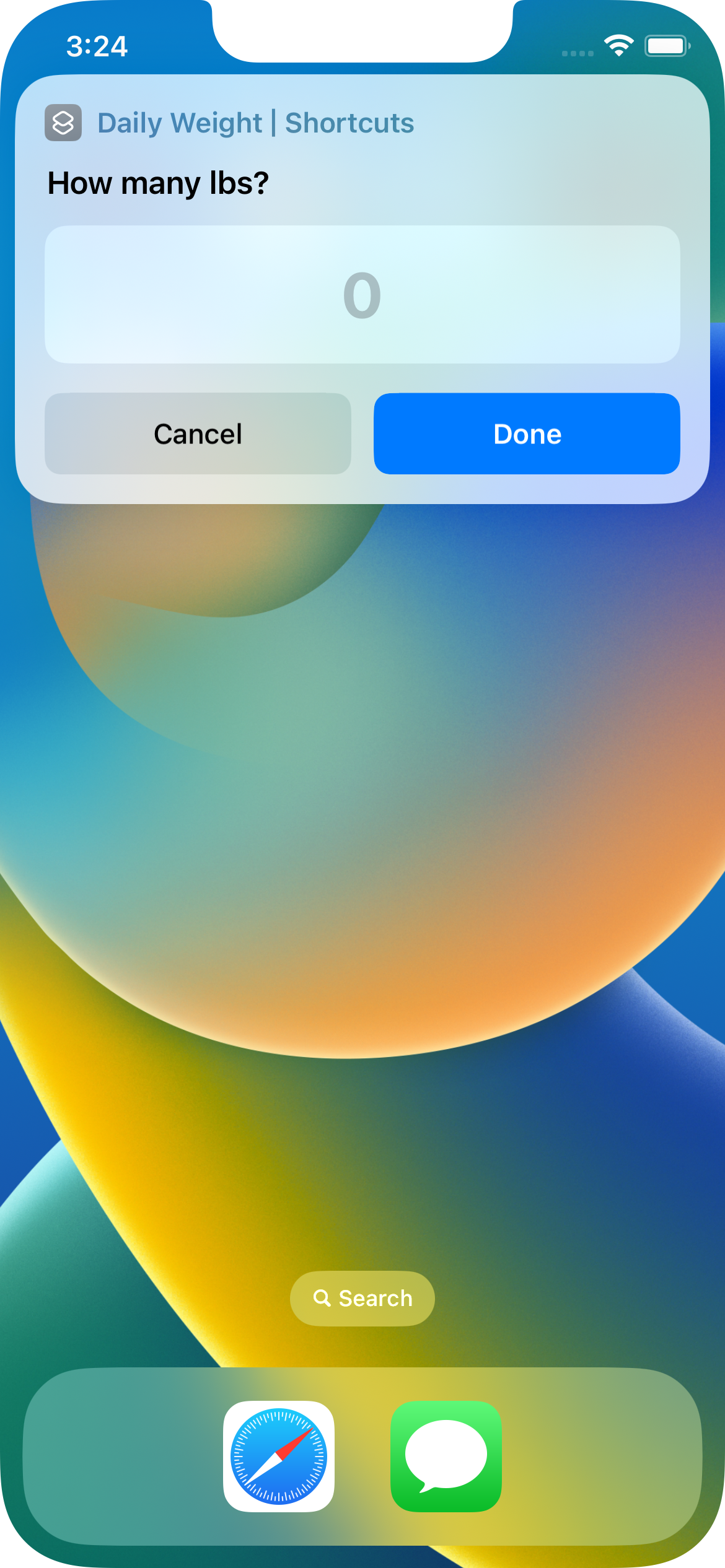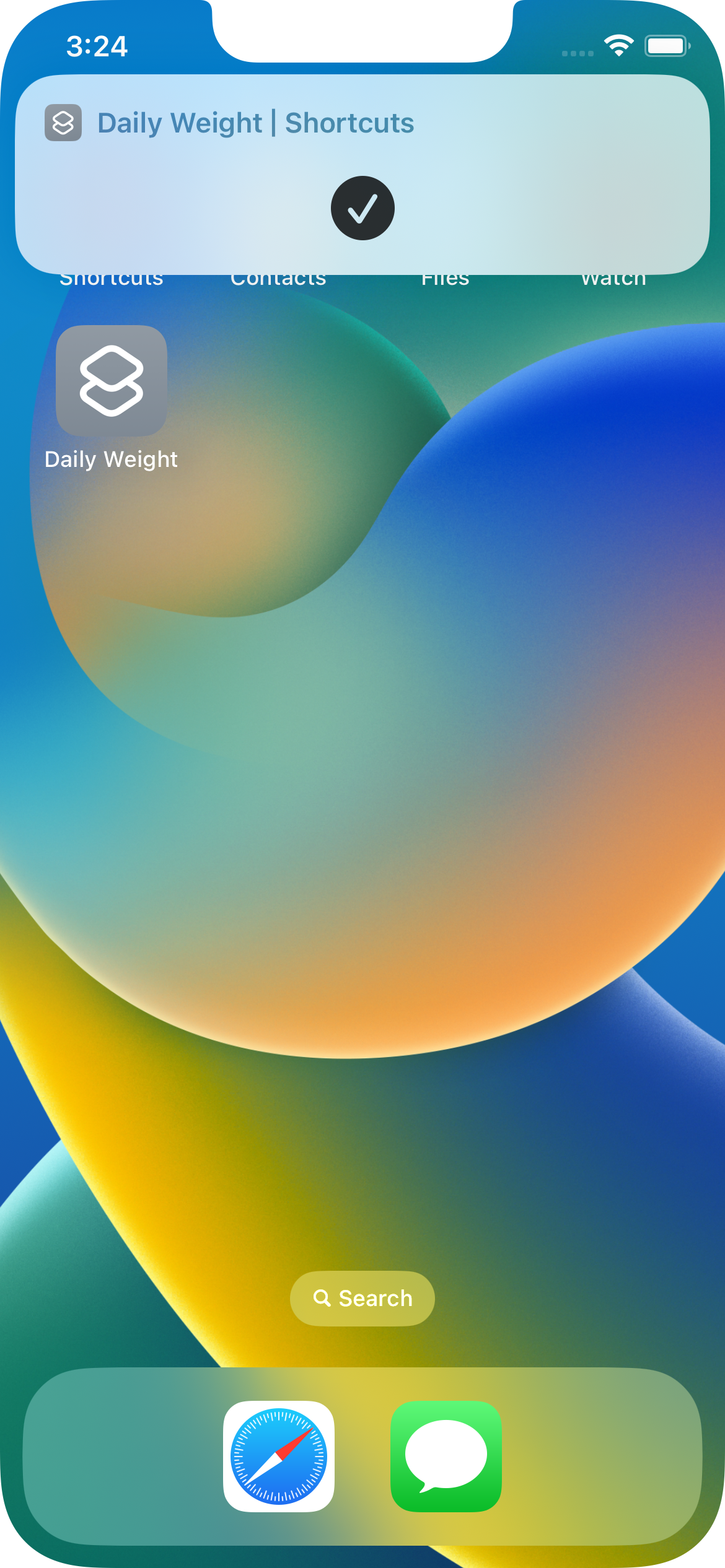One-Tap Track Weight Daily in iOS Without an App
You don’t need to install another app with more bloated requirements to track your weight daily in the Apple health app. You can do this with iOS Shortcuts. Here’s how:
Open the Shortcuts App
Tap to create a new shortcut
Search for “Ask for input” and tap that
Tap “Text” and choose number
Tap “Prompt” and type “How many lbs?”
Tap “Done” on the bottom (The top Done may finish the shortcut).
Then search “Health”
Choose “Log health sample”
Tap “Type” choose “Weight”
If this is your first time interacting with Health Access from shortcuts, you may need to give it permission. Turn on all.
Tap “oz” and choose “lbs”
Tap “sample value” and choose the “Provided Input” magic variable at the bottom.
Tap the drop down next to the temporary name of your shorcut and choose rename.
Save it and tap done. Now it’s in your shortcuts app.
But that’s not good enough. I want this on my homescreen like an app.
Open the shortcut again by tapping the three dots. (If you tap the entire thing, it will launch).
Then choose the share or up arrow/box at the bottom. Tap “Add to Home Screen”.
Confirm the name and icon and tap Add
Now it appears on your desktop. You can arrange it like any other app.
Let’s run it and see how it works.
And enter a value and tap Done.
Now your weight is tracked in your Health app.