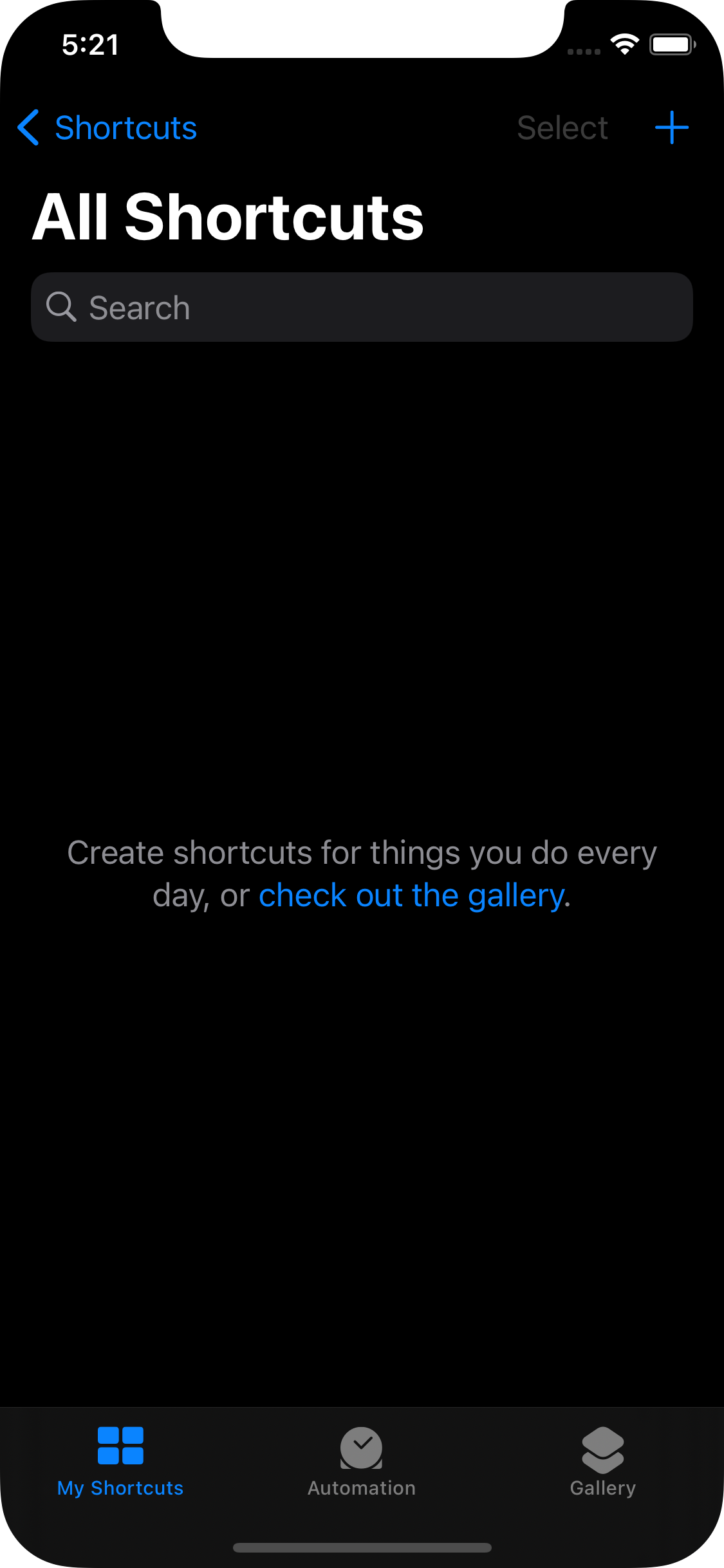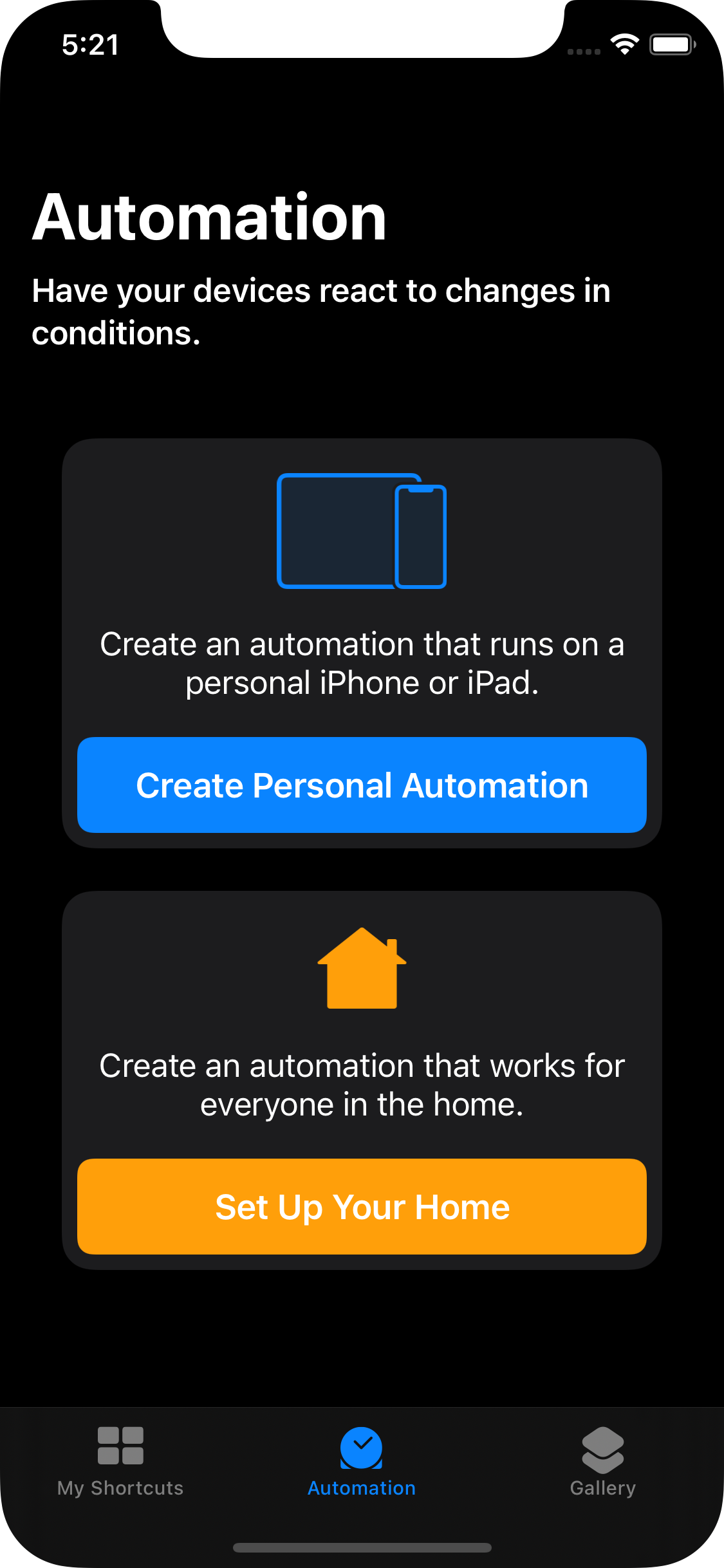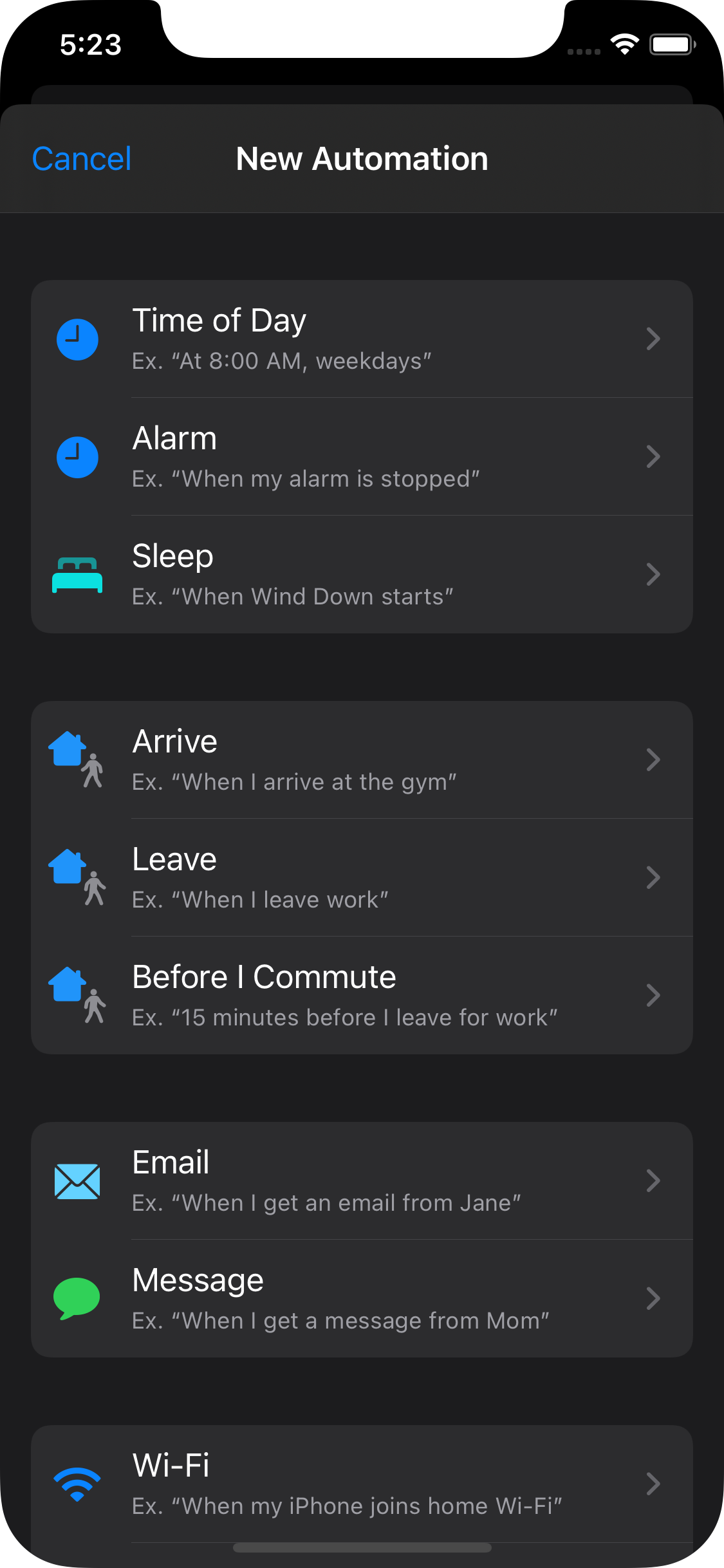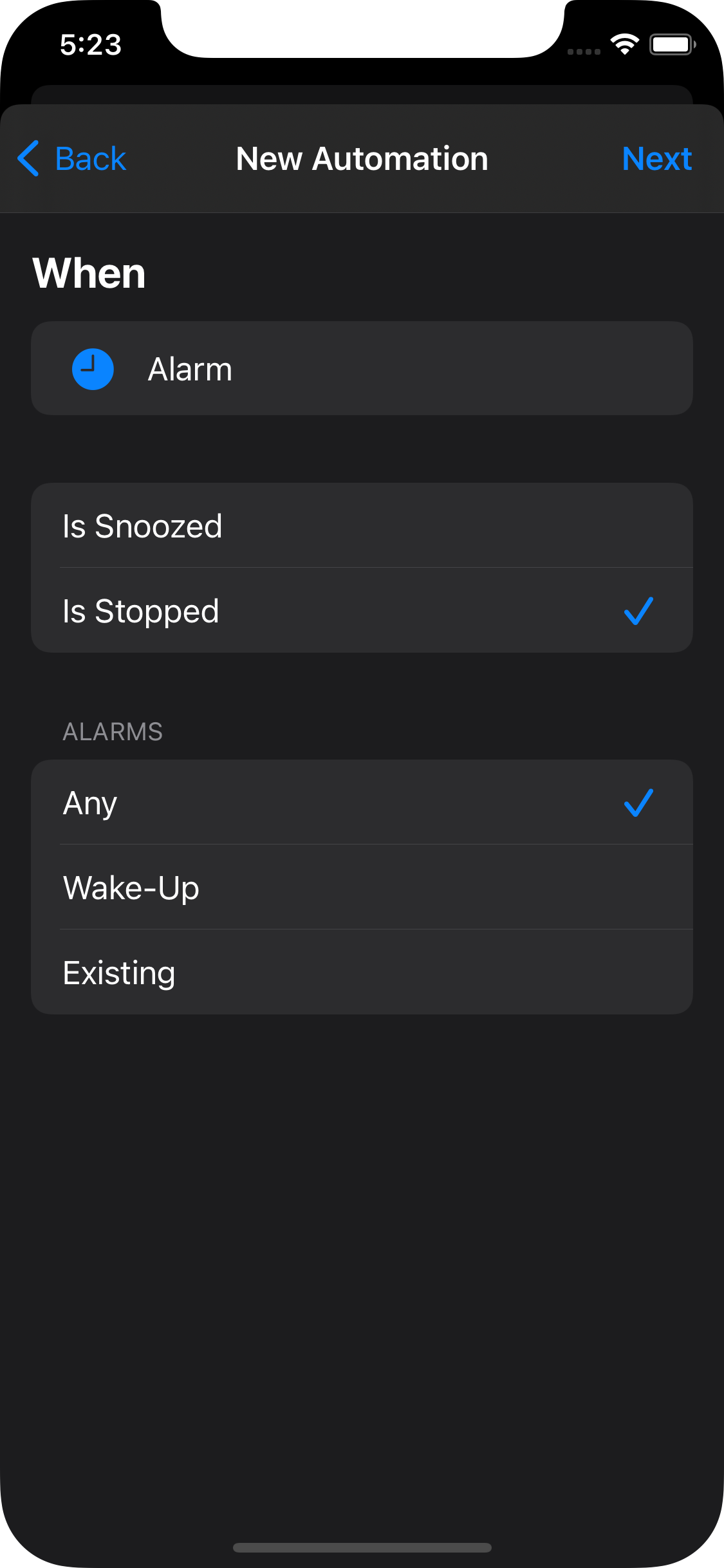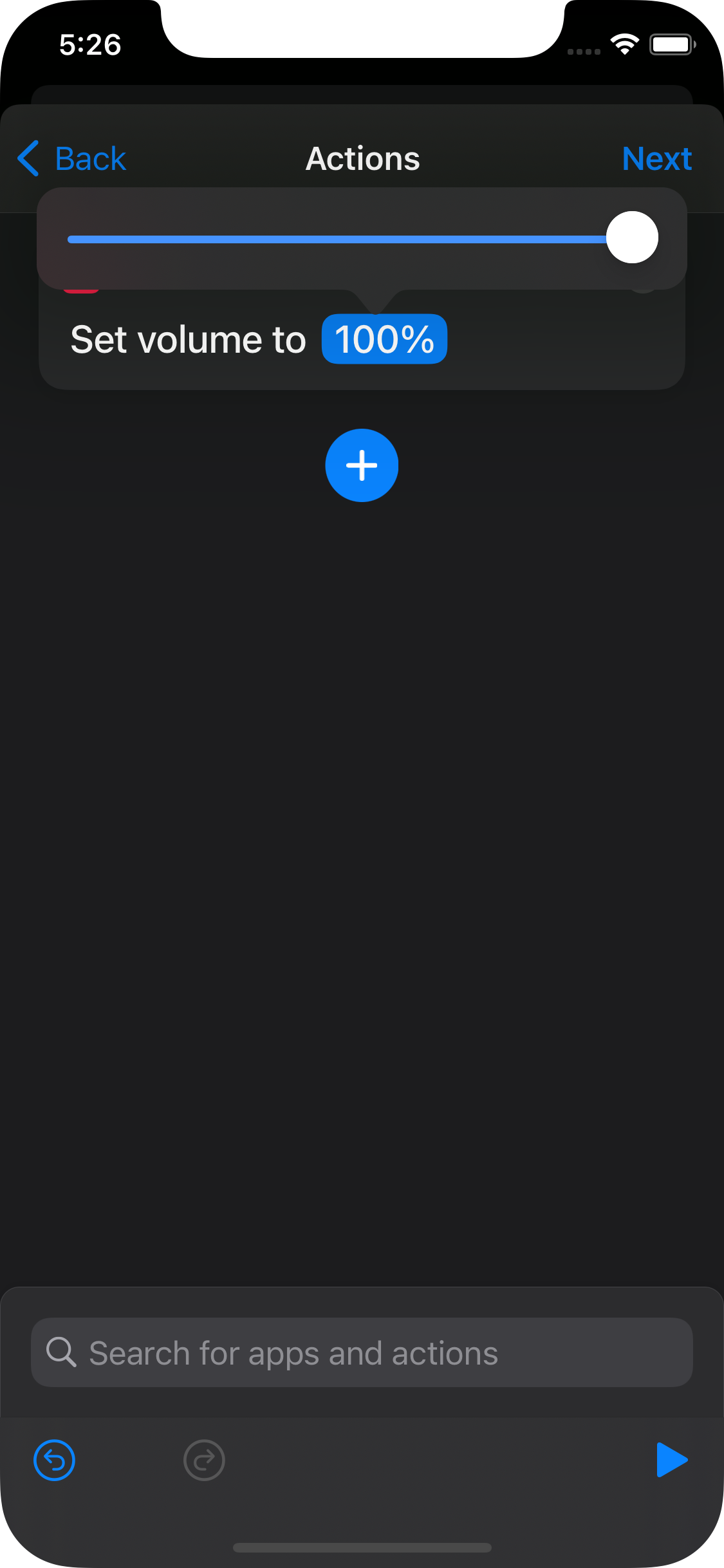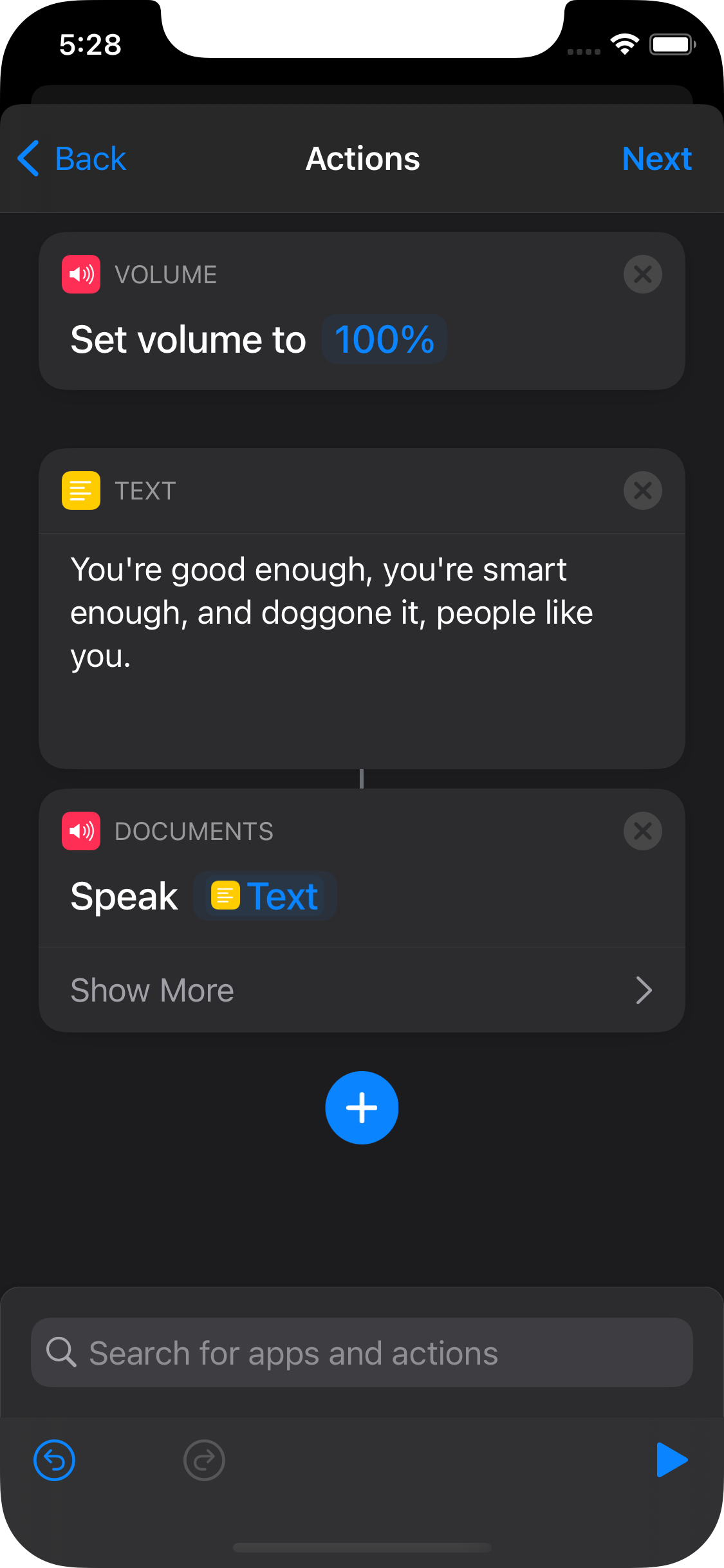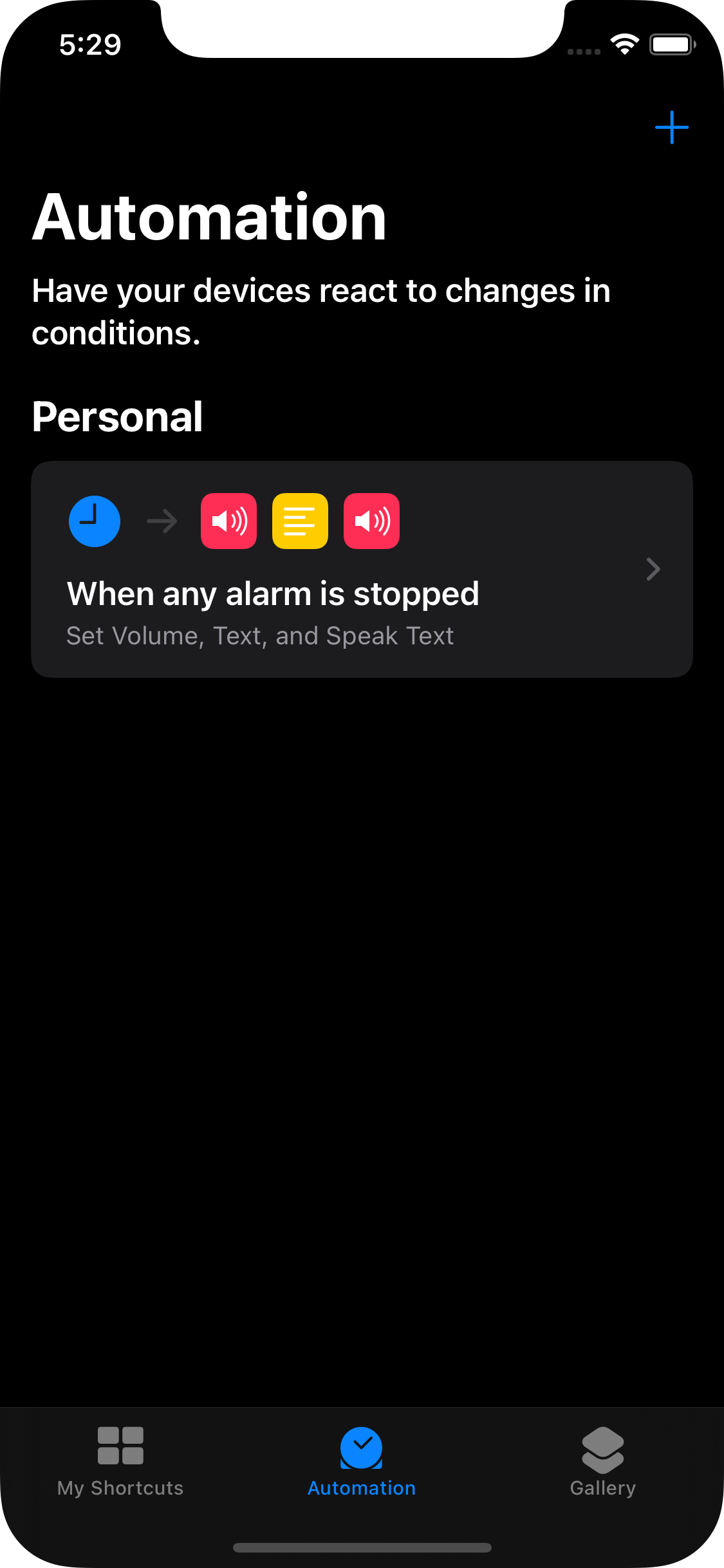Get a Motivational Message You Set on iPhone to Wake Up
With the Shortcuts app on your iOS device, it’s easy to create a motivational message for after your alarm.
What’s The Point?
I’ve been looking around for a way to play an alarm on my iPhone that talks to me. I wanted to experiment with a motivational message. (I’ve also searched for this functionality on Amazon Echo but haven’t found what I really need yet.) Basically, before I go to bed for the night, I want to write down some things to remind me to get up and at-em in the morning.
Turns out you can do this with Siri and Shortcuts. There are time of day automations (and now finally the ability to run things at scheduled times without prompting). However, I think I want to play my alarm first, then when I turn that off, have Siri speak to me.
How You Could Do It
You could create a note in the Notes app titled something like “Time to wake up!” and then type your message in that note. Then, create a personal automation to run after your alarm which will grab the note body from the note which has a name that contains Time to wake up. Then you can read that. I think I might do this from now on.
But, I did it a little bit different to get started.
First, open the Shortcuts app and tap Automation at the bottom.
Tap Create Personal Automation and choose Alarm.
You can choose existing alarm options here. I just have one alarm so I left it at Any and clicked Next
Next, I’m going to turn the volume all the way up. I don’t know what I was doing the last time I used my phone.
Then, tap Add Action, search for Volume and tap Set Volume.
Tap the 50% and slide it all to the right.
Next, tap the plus sign, search for Text and tap Text.
Next, you can type in whatever you want Siri to say in the morning.
Tap the plus sign, search for speak and tap Speak Text.
You can click the Play button if you’d like to preview your work.
Click Next and then turn off Ask Before Running (this way it won’t prompt you, it’ll just start talking after you turn off your alarm).
Click Done.
And there you go.