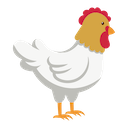SPA No Framework, API No Database
The average webpage seems to contain tons of bloat and increase in size - and this is no good. I decided that I wanted to create a proof-of-concept website that would act like a single page application that didn’t require a framework like Vue or React. I only need to support the latest evergreen browsers.
Then, I decided to take it one step further: I didn’t really want to run a backend service and spin up some hosting. Sure, I could use something like Firebase, but I really just wanted to host everything for free on Netlify.
I created chickenfacts.io, a single page application with a JSON API. This is how I did it (you can find the code on GitHub).
Jekyll
First, I decided to use the static site generator Jekyll. This is the same software that I use to build my own blog. Jekyll takes markdown and html and creates flat files to be served.
I decided to just create a very simple index page. This contains the links to CSS and JS files and has a small framework of markup. The initial display hosts a ’loading’ type animation.
I used SASS because it’s built into Jekyll. I used plain Javascript because no form of babel is built into Jekyll by default.
The “API” is really just a set of flat files that are generated with Jekyll as well. While the index / main page is a page, the chicken facts are considered posts.
Here’s an example:
---
layout: json
source: https://www.thefactsite.com/chicken-facts/
---
The record number for eggs laid by a chicken in one year is 371.
This, and all of its siblings, are brought into the page variable when they’re being generated.
Then, I created the layout called json with the following markup:
---
---
{
"id": {{ page.title }},
"fact": {{ content | strip_newlines | jsonify }},
"source": {{ page.source | jsonify }},
"published": {{ page.date | date: "%Y-%m-%d" | jsonify }}
}
This basically takes the information from the post/page, and then generates a file output of it. By default, it would be in a posts folder with an html extension. I changed that in the _config.yml file:
defaults:
-
scope:
type: "posts"
values:
permalink: "/api/v1/facts/:title.json"
Now, file _posts/2019-06-02-6.html is created in the /api/v1/facts/22.json file with the following content:
{
"id": 6,
"fact": "The record number for eggs laid by a chicken in one year is 371.",
"source": "https://www.thefactsite.com/chicken-facts/",
"published": "2019-06-02"
}
Since these are flat files, no back end DB is required. So, a request to https://chickenfacts.io/api/v1/facts/22.json will just serve a static file that appears like a JSON API.
CSS
I used just basic SASS to create a nice CSS stylesheet. The goal was to rely on browser defaults when I could, but customize only what I needed.
Three quick things to note:
- I used flexbox layout to make sure the header and footer were always glued to the top and bottom. I suggest looking into
flex-grow: 1if you’re not familiar with why this works. - To get some sort of responsive text size in CSS, I used a font size based on the viewport width. So, as the viewport width got smaller, the text would get smaller. The setting here was
font-size: 5vw - I didn’t want to add javascript for the bottom left expansion for the contact button. So, I used plain CSS.
The markup for this looks like this:
<div class="collapse">
<input id="contact" type="checkbox" />
<label for="contact" class="link">Contact</label>
<div>
<p>
Created by Aaron Saray with this source code.
</p>
</div>
</div>
The concept is that the input checkbox will handle the toggling of this display. Check out the relevant SASS:
.collapse {
input {
display: none;
}
label {
display: block;
cursor: pointer;
}
& > div {
max-height: 0px;
overflow: hidden;
transition: max-height 0.25s ease-in-out;
}
input:checked ~ div {
max-height: 2rem;
}
p {
margin-bottom: 0;
font-size: 0.7rem;
}
}
Basically, the content and the input box is hidden. The label is the main clickable part. When the input is state checked, then we change the height of the content. A bit of CSS transition and it works real nice: an expanding/contracting box with animations with no Javascript.
Javascript
Finally, the app. Like I said, I just decided to support the most recent evergreen browsers. The Javascript is pretty simple:
---
---
(function(max) {
let id, requested = window.location.pathname.substr(1);
if (requested) {
id = parseInt(requested, 32).toString(10);
} else {
id = Math.floor(Math.random() * max) + 1;
history.replaceState(null, null, id.toString(32));
}
function error(object) {
alert("There was an error getting your chicken fact. Sorry about that.");
console.log(object);
}
function applyFact(data) {
document.querySelector('article').classList.remove('loading');
document.querySelector("q").innerText = data.fact;
document.querySelector("article a").setAttribute("href", data.source);
}
fetch(`/api/v1/facts/${id}.json`)
.then(function(response) {
if (response.status !== 200) {
error(response);
return;
}
response.json().then(function(data) {
applyFact(data);
});
})
.catch(function(err) {
error(err);
});
})({{ site.posts | size }}});
A couple things to note, here. First of all, this is an anonymous self executing function. The reason there is front matter yaml in here is I wanted to pass in the total amount of posts that are available. This way I can pick a random value that will exist.
Next, it determines if there is a base 32 number in the pathname. That would give us 0-9a-z as options. This keeps URLs smaller for sharing, but then is converted to an ID that works with the ‘API’. If there is none, it generates a random number. Then, it replaces the URL with the new one that includes the ID. This allows the URL to be sharable. Note that even though it generated a base 10 ID, it replaces the URL with the base 32 version.
Then, we use the fetch browser API to request the JSON endpoint, parse it, and pass it to apply fact. This basically just retrieves the existing markup, passes in data, and changes some classes.
Netlify Deploy
With this configuration, I told netlify to execute jekyll build as the build command and use the _site directory as the public directory.
The only thing I had to do was add a redirect on any non-existent URL to the base index file. I did that with the following configuration:
[[redirects]]
from = "/*"
to = "/index.html"
status = 200
End Notes
There are many things I can do to make this better: a pagination API, better animations, share buttons, etc. But, this proves that with very simple, open data, you don’t need to use a heavy framework or a back end to serve your data. Oh, and I have analytics on page load, but I really wouldn’t know what is consuming the “API” without more data from Netlify.
Check out chickenfacts.io for more quality Chicken Facts. Or, submit your own on GitHub. :)